Since installing the plugin I’ve seen a big drop in traffic. Today I found out that it was because the plugin blocks analytics as standard.
In GDPR & CCPA plugin we provide several options to manage your Google Analytics tracking. Please check the available options below:
- Allow Google Analytics to always track all users like before
⇒ Make sure that you triggered cookie detector and Google Analytics cookies are listed in Services Manager (⇥how to use Service manager)
⇒ Edit Google Analytics service
⇒ Uncheck the Do you want to activate this service? checkbox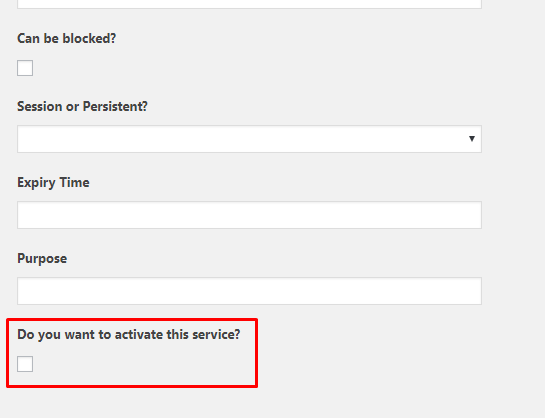 ⇒ Save changes with Update button
⇒ Save changes with Update button - Track Users Anonymously
⇒ Make sure that you triggered cookie detector and Google Analytics cookies are listed in Services Manager (⇥how to use Service manager)
⇒ Edit Google Analytics service
⇒ Uncheck the Do you want to activate this service? checkbox
⇒ Add Google Analytics Tracking ID in Ultimate GDPR & CCPA > Cookie popup screen
⇒ Enable Google Analytics anonymized IP tracking ⇒ Save Changes
⇒ Save Changes - Set default privacy group to Analytics (enable tracking before user’s consent)
⇒ Make sure that you triggered cookie detector and Google Analytics cookies are listed in Services Manager (⇥how to use Service manager)
⇒ Edit Google Analytics service
⇒ Check the Do you want to activate this service? checkbox ⇒ Set the type of cookie to level of your choice (by default it will Analytics) and remember your choice
⇒ Set the type of cookie to level of your choice (by default it will Analytics) and remember your choice ⇒ Save changes with Update button
⇒ Save changes with Update button
⇒ Navigate to Cookie Consent > Advanced Settings > Additional Settings
⇒ Change default privacy group to the same as type of cookie selected for Google Analytics service
⇒ Save changes
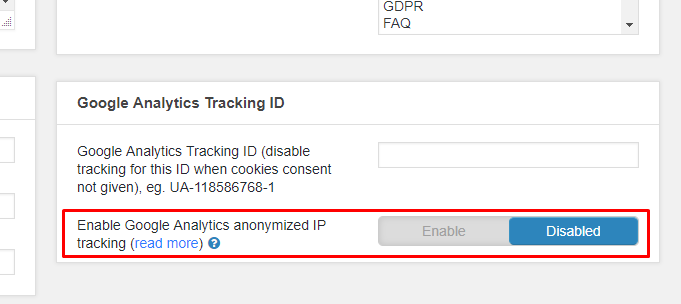 ⇒ Save Changes
⇒ Save Changes ⇒ Set the type of cookie to level of your choice (by default it will Analytics) and remember your choice
⇒ Set the type of cookie to level of your choice (by default it will Analytics) and remember your choice ⇒ Save changes with Update button
⇒ Save changes with Update button