From version 1.7.7 Ultimate GDPR & CCPA plugin will ask to add a license key. It’s a new requirement that needs to be fulfilled to be able to use the Cookie Scanner feature.
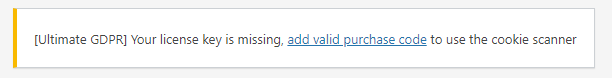
Activating cookie scanner
To activate the Cookie Scanner please go from the WordPress dashboard to Ultimate GDPR & CCPA > License or click the link available in the dashboard message.
You will find there the field where you can enter your license key.
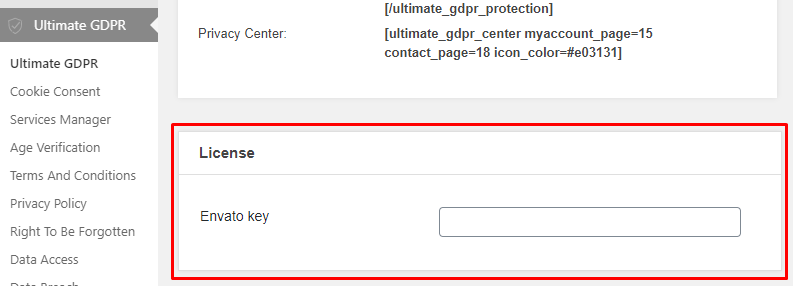
Don’t know where to find your license key? Please follow the instruction under this link.